Best practices for staying safe and protecting your privacy on Discord
There are millions of individuals all over the globe that use the communication technology known as Discord. Because of this, it is imperative that you take precautions to ensure your safety and safeguard your privacy while you are using it. If you want to make sure that your time spent on Discord is both fun and risk-free, here are some best practises that you should follow.
It is vitally crucial to ensure that your Discord account is protected with a robust and one-of-a-kind password at all times. You should avoid using passwords that are easy to figure out, such as “123456” or “password,” and you should consider using a password manager to generate and store safe passwords instead. You should also set two-factor authentication (2FA) for your account, which provides an additional layer of protection by asking you to input a code from your phone in addition to your password when logging in. This should be done as soon as possible.
Be aware of the information you disclose about yourself on Discord; this is an additional method for preserving your privacy on the platform. It is best not to give out personal information such as your complete name, address, or phone number to unknown people over public channels or through private communications. Even with close friends that you can depend on, you should exercise extreme caution when it comes to disclosing private information such as financial or medical details.
It is essential that you are familiar with the privacy options that are available on your Discord account. You have the ability to personalise your settings so that you have control over who can see your online status, who can send you direct messages, and who can view your activities. If you wish to use Discord without appearing online to other users, you may make your account “invisible” by changing the settings on your profile.
Be mindful of the individuals you talk to and the information you provide on Discord; this is an additional measure you may take to protect yourself there. Be wary of adding complete strangers as friends on your social media platforms, and pay attention to the links and files that other people send you. If you get a message or link that makes you suspicious, do not click on it, and instead report it to the trust and safety team on Discord.
In addition to these safety measures, it is recommended that you always use the most recent version of the Discord programme and your operating system. It is important that you keep your version of Discord up to date in order to protect yourself from potential security flaws. Updates are released on a regular basis by Discord and include security patches.
In general, adhering to these recommended practises when using Discord can assist you in maintaining a secure environment and guarding your privacy. You may have a safe and satisfying time using Discord if you keep in mind the various dangers that could arise and if you take the necessary precautions to protect both your account and your personal information.