Create your own chat site with Tochato
This is an article on creating your own chat site using Tochato application.
Full page embed code
Add the below code to a dedicated page to make the chat give a native like embed experience. This will cover full page and make it unscrollable (that’s how a chat page should be).
<style>
html,body {
height: 100%;
padding: 0;
margin: 0;
overflow: hidden;
}
</style>
<iframe src="https://tochato.com/app/" style="
margin: 0;
padding: 0;
width: 100%;
height: 100%;
border: none;
" allow="camera; microphone"></iframe>If you wish to have text content above/ below the chat box, use the below code:
<div class='above-content'>
Add your headings, paragraphs, images, etc content here.
</div>
<style>
html,body {
height: 100%;
padding: 0;
margin: 0;
overflow-x:hidden;
}
</style>
<iframe src="https://tochato.com/app/" style="
margin: 0;
padding: 0;
width: 100vw;
height: 100vh;
border: none;
" allow="camera; microphone"></iframe>
<div class='below-content'>
Add your headings, paragraphs, images, etc content here.
</div>If you remove the allow=camera; microphone, users won’t be able to make calls from the iframe.
Upcoming features:
- Branding and customizability
- Installation code without iframe
- Room list customization
- Add your own contact information
Comment down if you wish to have any other feature?
Why should you not host your own chat software?
Even if you create or install a chat room script, users will only join if they see other people chatting in the room. For this reason, instead of creating your own chat system, you should just incorporate ours. This will keep your users interested and engaged, which will help you keep them.